That was one of my goals this year as well. So I broke it up into 3 categories; in numbers, in product and in schedules. These are mine for now, yours maybe different you just have to look at what you want to fix or make better.
The first "numbers"...I am a terrible bookkeeper, I have numbers, math, calculators and especially spreadsheets! They all make my skin crawl. But this year with the help of Etsy hopefully it will be better. They were nice enough to set up a spreadsheet for those of us who are a bit challenged in that area. You can check it out here on their Storque page. It is all set up, you just have to plug in your info. How cool is that! Of course if that spreadsheet doesn't work for you the next thing to do is check out some of the etsy sellers who sell spreadsheets like LL Design. She not only sets up spreadsheets but makes them look fab as well!
Keeping track of product is going to get easier as well thanks to spreadsheets. I have started labeling my products with a code like TP_TB01 for these trio blocks

Right now I have 10 different sets of these blocks so they are TP_TB and 01-10 so I know which is which. I use this labeling system for my pictures too. That way I can know what pictures go with what blocks. This can also be used for storage. I have flat files similar to these

That are stacked up in my back room, each of them have a place to slip a note on the front so I can keep track of what is in each drawer. I also use plastic tubs, which come in handy when I am headed to my next craft fair. A great way to keep things organized in them is to get a packing slip holder that has adhesive on one side so you can add slip a label inside it and adhere it to the side or top of the container to know what's in each one without having to open each to find what you are looking for.
The last thing for me is scheduling! I am terrible at remembering what's coming up, when and with who. So this year I bought a blackjack phone. Similar to the blackberry, it has a large screen and one of the best calendar features a phone has to offer. You can look at things by week, month or just the day and it has an alarm feature reminding you when something is coming up. Of course it has the Internet and email features as well, but I have yet to need to use them, since I am usually at home. Plus you can sync it up to your computer at home so your calendar, notes, and what ever else you hold dear can truly be in 2 places at once! Another good thing to do is to get a wall calendar, that way you can just glance and know what is coming up and when. Scheduling time for everything is super important. Know how long it takes you to sketch something, know what really takes priority and pad your time. You don't what to promise something and then don't deliver. If you need to color code your work on the calendar. One color for starting a project, one color for revisions, photography, finishing touches, etc. Give yourself a time to be on the Internet, answering calls, setting up new items...The more detailed structure you layout the more work you can fit into a day!
Hopefully this helps you all. I know it has for me. If you have any questions feel free to make a post, or if you have some ideas to add PLEASE do.
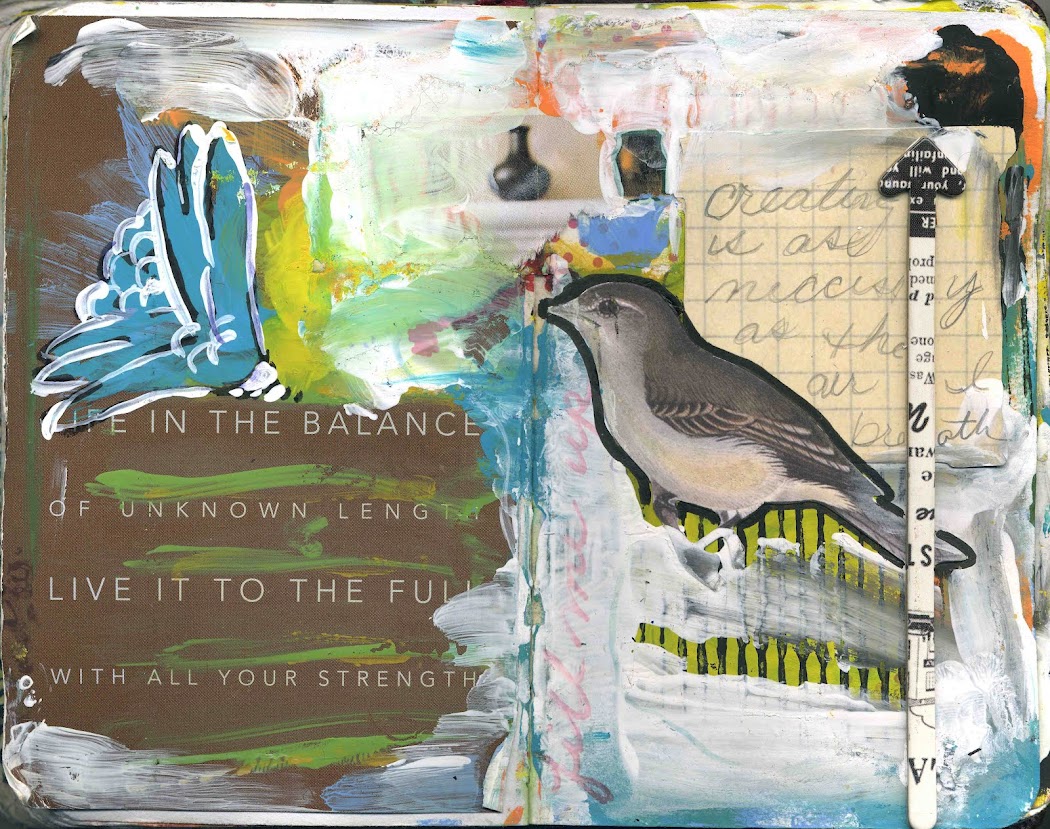
1 comment:
you are so inspiring!
Jodi
Post a Comment